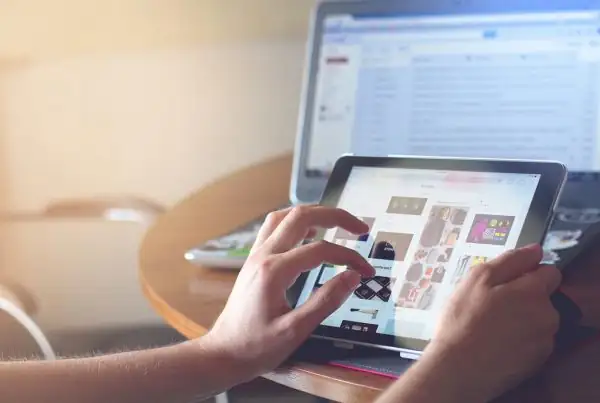On the 17th of March, Facebook released their official solution to overcome 3rd party cookie blocking by integrating their Conversions API with Google Tag Manager. This is potentially one of the simplest ways to implement server-based tracking for Facebook ad campaigns, and could be the most robust low-code option available for a while.
Here’s what you need to get started:
- An existing Google Tag Manager (GTM) account
- This integration is based on GA4, so you will also need to have upgraded from Google Universal Analytics to GA4 (ask us about workarounds if you don’t wish to move to GA4 just yet)
- You will need to set up a new container of type “server-side” in your existing GTM account
- While GTM Server Side remains free, you will need to host your data on a Google Cloud Platform account, which can incur costs based on usage
- Keeping this tracking solution ‘first-party’ will mean having to set up a sub-domain for data collection, under your main website domain
- This is a “low code” solution, but it unfortunately isn’t completely code-free. You will need to involve a developer and/or tracking expert.
Why is this one of best solutions if it isn’t code-free?
- The number of platforms (CMS / marketing systems) that currently offer code-free integration with Facebook’s Conversions API are very few
- Even the platforms that do offer direct integrations with Facebook’s API, currently track only one or two pre-defined event types
- Most of these integrations are very poorly supported and often break due to bugs or conflicts with other plugins or extensions
- Google Tag Manager Server-Side (GTM SS) is likely to remain the lowest-cost tag management platform with a robust server-side offering
- Over time, we also expect GTM SS to offer a range of tags and connectors, allowing you to connect with other ad networks and marketing tech without using 3rd-party cookies
- Once you overcome the hurdles of setting up GTM server-side and connecting it to Facebook’s Conversions API, you can continue to drive the same depth of information and control exactly what you track and share with Google and Facebook.
Need Help Setting up GTM & Facebook API?